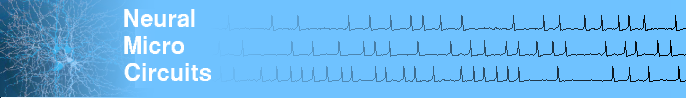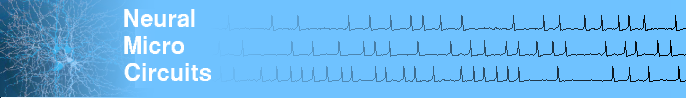Getting and Installing Learning-Tool
| Learning-Tool User Manual |
 |
 |
 |
Getting and Installing Learning-Tool
Learning-Tool is distributed under the
GNU General Public
License
and can be downloaded from
http://www.igi.tugraz.at/learning.
To install Learning-Tool perform the following steps:
- Donwload Learning-Tool from http://www.igi.tugraz.at/learning
- Unzip the file learning-tool-VER.zip where VER stands
for the version you have downloaded.
This will create a subdirectory lsm and lsm/learning
- Start Matlab and change into the directory lsm
- Run the Matlab script install.m.
- Add the path lsm to the Matlab search path; e. g.
addpath('/home/jack/lsm')} or
addpath('C:\Work\Neuroscience\lsm').
- Change into the directory lsm/learning/demos and play
around with them. Have fun using Learning-Tool !
|